Alternative to the Hybrid/Nav or Scangauge options
#1
OK. The Hybrid/Nav system is overpriced and outdated, but it does give us some valuable information, albeit not put forth in the best format. The scangauge offers some more information but in a straight numerical format and not in a "factory package". I'm sure I am not the only one dreaming of an alternative choice. Ideally, I'd like to be running a PC in my car for entertainment purposes complete with a display screen in dash. Running some sort of program to give me my fuel economy and other diagnostic info would be perfect especially if I could choose a numeric or graphical display. Judging by the fact that there are so many of these OBD programs available and all of the people writing their own programs for car pc's....this has to be feasible.
I know there are OBD software packages out there like http://www.obd-2.com/ that claim to provide the "Ford Hybrid enhanced engine, battery and transmission computer real time data", but I'd like something cheaper/homemade and more user friendly and customizeable. I know there is one member (everythingsgonegreen) who was working on his own code-reader of sorts...and I'm hoping that as a group maybe we can find a solution. I want to put all of the relevant info together in this post and see what comes of it.
1. Per GaryG's post here (https://www.greenhybrid.com/discuss/...3637#post93637) the Nav system gets its data from the ACP
2. The ACP data is provided to the NAV through this group of wires as identified on this chart:
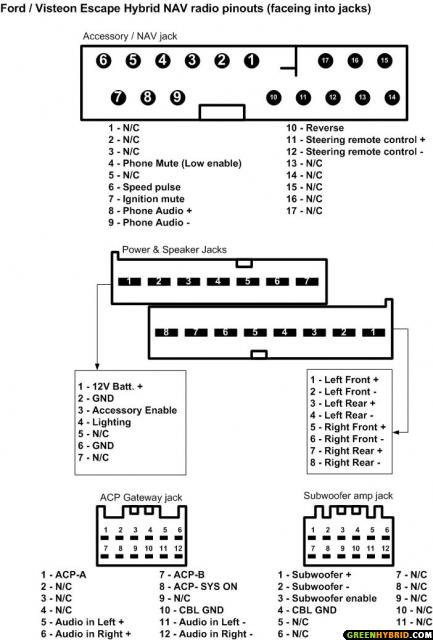
3. I found this breakdown of Ford's ACP protocol which might help someone sort this out:
http://www.mictronics.de/?page=cdc_proto#FordACP
4. Finally, and I don't know if this helps in any way as I haven't read it nor would it make any sense to me if I did...but this is the OBD system operation manual:
http://www.motorcraftservice.com/vdi...DSM500_HEV.pdf
Feel free to chime in with thoughts, suggestions, or the perfect solution!
I know there are OBD software packages out there like http://www.obd-2.com/ that claim to provide the "Ford Hybrid enhanced engine, battery and transmission computer real time data", but I'd like something cheaper/homemade and more user friendly and customizeable. I know there is one member (everythingsgonegreen) who was working on his own code-reader of sorts...and I'm hoping that as a group maybe we can find a solution. I want to put all of the relevant info together in this post and see what comes of it.
1. Per GaryG's post here (https://www.greenhybrid.com/discuss/...3637#post93637) the Nav system gets its data from the ACP
With regard to whether the SG, pocket, or laptop personal computer can obtain the battery level from the OBD11 connection is still unanswered. After doing some research on how the Nav unit obtains this information, I thought I let you know what Iíve found.
Data is supplied directly from the controller area network (CAN) and then translated from CAN messages into audio control protocol (ACP) messages by the ACP module. These ACP messages are used by the audio unit to calculate the high voltage power flow and fuel economy screens.
I personally value the ability to monitor battery level as my biggest advantage in maintaining the kind of MPG I get. The battery level in city driving is important in maintaining A/C comfort in the summer and max FE in the winter for me.
Hope this information helps you elec engineers figure a way to get the battery level without this poor Nav unit I love.
Data is supplied directly from the controller area network (CAN) and then translated from CAN messages into audio control protocol (ACP) messages by the ACP module. These ACP messages are used by the audio unit to calculate the high voltage power flow and fuel economy screens.
I personally value the ability to monitor battery level as my biggest advantage in maintaining the kind of MPG I get. The battery level in city driving is important in maintaining A/C comfort in the summer and max FE in the winter for me.
Hope this information helps you elec engineers figure a way to get the battery level without this poor Nav unit I love.
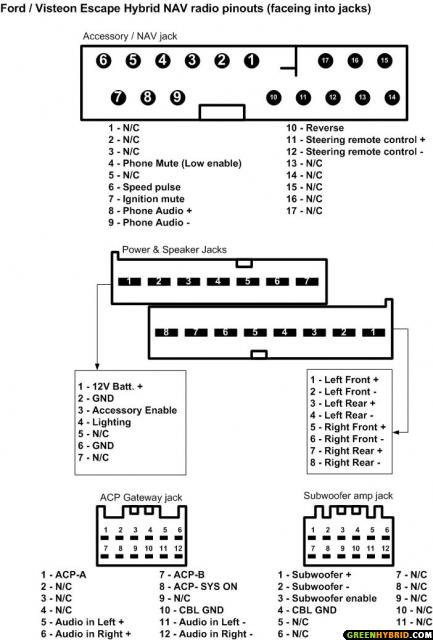
3. I found this breakdown of Ford's ACP protocol which might help someone sort this out:
http://www.mictronics.de/?page=cdc_proto#FordACP
Ford ACP
The following informations are taken from Andy Hammonds Yampp3/USB MP3 player firmware with ACP protocol support.
Download
Ford ACP is a network protocol used by the Head Unit to communicate with and control audio devices such as the Ford 6 disc CD Changer and the Nokia integrated cell phone or Ford Telematics units.
It is based on RS485 with 9 bit character data at 9600 baud.
A MAX-481 low power RS485 transceiver will work as interface between a serial USART and ACP bus.

Pin Function
1 ACP +
2 ACP Shield
3 GND
4 n/c
5 Audio Left +
6 Audio Right +
7 ACP -
8 CDENABLE
9 +12V Power (unfused)
10 Audio Shield
11 Audio Left -
12 Audio Right +
You will need an AMP plug to connect to the head unit.
AMP Multilock Series 40 cable connector housing with 12 pins or sockets.
The CDENABLE line is 0V when the radio is off and +10V when it is on and can be used as a standby switch for the yampp.
It is not a power supply and can't drive a relay directly.
Communication
* a delay of 1642us (16 Bit times) will indicate a start of new message
* the 9th bit in a byte must be set in the last byte of message to indicate the end of message
* Acknowledge is given with 0x06
Byte 0 - Medium/Priority, should be 0x71
Byte 1 - Changer functional address, should be 0x9A or 0x9B
Byte 2 - Head unit address, 0x80 on receive, 0x82 on transmit
Byte 3 - Command control byte
The following informations are taken from Andy Hammonds Yampp3/USB MP3 player firmware with ACP protocol support.
Download
Ford ACP is a network protocol used by the Head Unit to communicate with and control audio devices such as the Ford 6 disc CD Changer and the Nokia integrated cell phone or Ford Telematics units.
It is based on RS485 with 9 bit character data at 9600 baud.
A MAX-481 low power RS485 transceiver will work as interface between a serial USART and ACP bus.

Pin Function
1 ACP +
2 ACP Shield
3 GND
4 n/c
5 Audio Left +
6 Audio Right +
7 ACP -
8 CDENABLE
9 +12V Power (unfused)
10 Audio Shield
11 Audio Left -
12 Audio Right +
You will need an AMP plug to connect to the head unit.
AMP Multilock Series 40 cable connector housing with 12 pins or sockets.
The CDENABLE line is 0V when the radio is off and +10V when it is on and can be used as a standby switch for the yampp.
It is not a power supply and can't drive a relay directly.
Communication
* a delay of 1642us (16 Bit times) will indicate a start of new message
* the 9th bit in a byte must be set in the last byte of message to indicate the end of message
* Acknowledge is given with 0x06
Byte 0 - Medium/Priority, should be 0x71
Byte 1 - Changer functional address, should be 0x9A or 0x9B
Byte 2 - Head unit address, 0x80 on receive, 0x82 on transmit
Byte 3 - Command control byte
- 0xE0 - Handshake 1, byte 4 should be 0x04<<
- 0xFC - Handshake 2, byte 4 must be the same for transmit and receive<<
- 0xC8 - Handshake 3, byte 4 must be the same for transmit and receive<<
- 9xFF - Current disc status in byte 4
- 0xC2 and 0xD0 - Change or request current disc
- 0xC1 - Control command
- 0xC3 - Next track
- 0x43 - Previous track
http://www.motorcraftservice.com/vdi...DSM500_HEV.pdf
Feel free to chime in with thoughts, suggestions, or the perfect solution!
#2
Tim, this is a great thread to start!
I would like to someday do exactly as you have suggested. My brother already integrated two full functional pc running WinXP in his two SUV (Toyota Hilander Hybrid, and Honda Pilot) in compact packages under the passenger seats. He installed the flip-up touch screen head unit on the dash.
Great little setup. Can do everything a pc can, including running multiple apps, like Navigation, playing mp3, DVD, web cam (as back up cam and back seat kid cam), surf the internet (whenever he can get to a non-protected wireless network by just driving around the neighborhood), and often...all at once!. Oh, and did I mentioned he has voice control software running in the background?
He's looking into the Highlander hybrid info display to try to integrate (too bad he has a Highlander and not an FEH or MMH). But at least 1/2 of the work has been done. If there's lots of interest, I'll find out from him the component/costs.
Looks like you have gathered enough info here...just needs someone (with lots of time on their hands) to connect it up and write the software. This would actually be a fun project...just wish I have time...
I would like to someday do exactly as you have suggested. My brother already integrated two full functional pc running WinXP in his two SUV (Toyota Hilander Hybrid, and Honda Pilot) in compact packages under the passenger seats. He installed the flip-up touch screen head unit on the dash.
Great little setup. Can do everything a pc can, including running multiple apps, like Navigation, playing mp3, DVD, web cam (as back up cam and back seat kid cam), surf the internet (whenever he can get to a non-protected wireless network by just driving around the neighborhood), and often...all at once!. Oh, and did I mentioned he has voice control software running in the background?
He's looking into the Highlander hybrid info display to try to integrate (too bad he has a Highlander and not an FEH or MMH). But at least 1/2 of the work has been done. If there's lots of interest, I'll find out from him the component/costs.
Looks like you have gathered enough info here...just needs someone (with lots of time on their hands) to connect it up and write the software. This would actually be a fun project...just wish I have time...
#3
i just ordered the FEH 2007. I am in agreement that that nav system is outdated, and i would love to see an option that integrated a better nav, but also included the hybrid gauge info...
#4
Ok...had a little time to look closer at the current posted info on this...
Looks like we need to find someone who has decoded the ACP's communication data when it is transmitting to the Visteon NAV unit data that's relavant to the hybrid energy flow. The ACP protocol info that Tim found relates to the audio functionality only.
From GaryG's post, seems like all the CAN's info is already decoded into the ACP's language - "messages" to update hybrid screen (at least for whatever the avaliable hybrid info that is currently used).
[here's another question though: does an FEH/MMH that doesnt come with the NAV option have the ACP module anyways?]
I wonder if we write to Ford or Visteon, if they are willing to divulge that info. If they do, then we have all the info we need for a computer to recreate the hybrid/fe display.
If not, I think someone can prob rig up an rs485 transceiver circuit to capture these info into a laptop while driving and get at all the messages.
...of course, all this is easier said than done...
Looks like we need to find someone who has decoded the ACP's communication data when it is transmitting to the Visteon NAV unit data that's relavant to the hybrid energy flow. The ACP protocol info that Tim found relates to the audio functionality only.
From GaryG's post, seems like all the CAN's info is already decoded into the ACP's language - "messages" to update hybrid screen (at least for whatever the avaliable hybrid info that is currently used).
[here's another question though: does an FEH/MMH that doesnt come with the NAV option have the ACP module anyways?]
I wonder if we write to Ford or Visteon, if they are willing to divulge that info. If they do, then we have all the info we need for a computer to recreate the hybrid/fe display.
If not, I think someone can prob rig up an rs485 transceiver circuit to capture these info into a laptop while driving and get at all the messages.
...of course, all this is easier said than done...
#5
I think we need to bring everythingsgonegreen into the discussion as he has been working on an OBDII interface for his FEH....I wonder if he has the technical know-how to at least access the code strings being transmitted by the ACP. I'll try to send him a PM....
#6
Originally Posted by Tim K
2. The ACP data is provided to the NAV through this group of wires as identified on this chart:
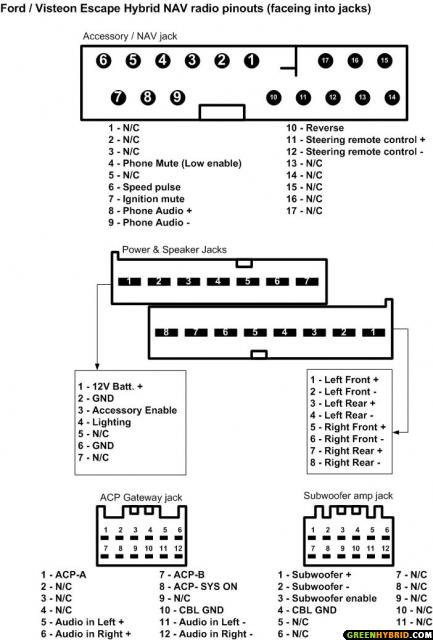
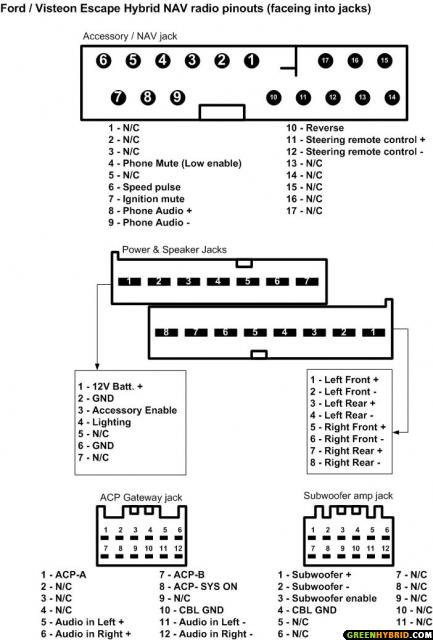
BTW, is there a cell phone "box" that connects up to an ACP Gateway?
#7
Originally Posted by WaltPA
Does anyone know if the pin 4 on the "Accessory/NAV jack", the one called Phone Mute, is an input or an output? In thinking about adding a phone, it might be nice if I when I pressed the Phone/Mute button on the radio, that this action could cause the phone to do something like answer. That would require this pin to be an output.
BTW, is there a cell phone "box" that connects up to an ACP Gateway?
BTW, is there a cell phone "box" that connects up to an ACP Gateway?
#8
The phone mute is an "input". I believe it mutes the radio when a signal is detected on this wire. You can buy a kit like the Parrot CK-3100 which Visteon sells rebranded. You basically connect output wires from the kit to the inputs on the back of the radio, connect the mute line, and power. Then phone calls, in or out, will mute the radio. The 3100 kit has a little LCD display for caller ID and contacts.
#9
Originally Posted by Tim K
I think we need to bring everythingsgonegreen into the discussion as he has been working on an OBDII interface for his FEH....I wonder if he has the technical know-how to at least access the code strings being transmitted by the ACP. I'll try to send him a PM....
Now that's not to say that the information isn't piped elsewhere. I recall seeing a post quite some time ago regarding the differences between the information displayed in the "message center" in the cluster on the FEH with NAV and without.
The interface/software you reference from www.obd-2.com does do everything strictly through the CAN network. I've been trying to contact them regarding this, as although I have the obd2 mode and code for the SoC, I believe the other information in the CAN headers is incorrect for the request so the PCM is not responding to my code reader (for SoC only, other information is able to be retrieved).
Now from the document you posted, I had previously read a section that states that the BECM (Battery Engery Control Module) reports information to the PCM, but that the BECM does support some mode 09 information.
The Battery Energy Control Module (BECM) is not a stand-alone OBD-II control module. The battery module sends fault information to the PCM. The PCM stores and reports freeze frame and DTCs for the BECM. The BECM is housed within the battery pack and is not serviceable with the exception of reflashing memory. As a result, the BECM supports J1979 Mode 09 CALID and CVN.
I haven't started digging full strength into getting the code working as I've been working on the prototype for the display portion of my interface. I only have a few more wires to connect before I can go back to trying to get the code reader to pick up the SoC.
Does anyone know if any of the service manuals etc. that are available in the Workshop Manual Subscriptions at www.motorcraftservice.com have this information? The 72-hour (short term) subscription is only $9.95, and claims that it can be printed. I wanted to subscribe and check this out, but the service is not available to people in Canada, and they referred me to Helm to get printed manuals, which are considerably more expensive.
I'm going to try to contact the people at obd-2.com again and possibly even attempt to contact Ford, as I've been told that they provide some of this information to companies who manufacture obd2 scanners and other test equipment.
If anyone has a contact within Ford that might have some of this information, it'd be wonderful to be able to talk to them, or pass on some questions.
jeff.
#10
Hi Jeff
Many of us, including myself, have a complete set of the Helms manuals. This is where I got the limited information Tim reposted here about the Nav sys energy screen. I thought that little piece of information might be helpful, so I posted it. Not much detail is provided. Other than that, there are 2 pages of wiring diagrams on the nav unit (pages 32-1 and 32-2). These are repair manuals to identify problems and repair or replace parts with little design information.
Some of the folks here have the DVD, and perhapes could copy and PM you with what is available. I bought the complete set of new '05 FEH manuals on Ebay for $110 over a year ago. If no one can send you a copy by email, I would be glad to photo copy and send it to you by mail if you provide me with an address.
GaryG
Many of us, including myself, have a complete set of the Helms manuals. This is where I got the limited information Tim reposted here about the Nav sys energy screen. I thought that little piece of information might be helpful, so I posted it. Not much detail is provided. Other than that, there are 2 pages of wiring diagrams on the nav unit (pages 32-1 and 32-2). These are repair manuals to identify problems and repair or replace parts with little design information.
Some of the folks here have the DVD, and perhapes could copy and PM you with what is available. I bought the complete set of new '05 FEH manuals on Ebay for $110 over a year ago. If no one can send you a copy by email, I would be glad to photo copy and send it to you by mail if you provide me with an address.
GaryG











