Video Input?
#1
Does anyone have a wiring diagram of the Navigation System to know if there is a video input?
I am trying to get a back up camera installed (like so many posts talk about) and it will be extremely easy if there is one according to the company that would install it--but no one seems to know.
Seems like there should be since there is a camera for the prius and the lexus.
Thanks.
I am trying to get a back up camera installed (like so many posts talk about) and it will be extremely easy if there is one according to the company that would install it--but no one seems to know.
Seems like there should be since there is a camera for the prius and the lexus.
Thanks.
#2
Does anyone have a wiring diagram of the Navigation System to know if there is a video input?
I am trying to get a back up camera installed (like so many posts talk about) and it will be extremely easy if there is one according to the company that would install it--but no one seems to know.
Seems like there should be since there is a camera for the prius and the lexus.
Thanks.
I am trying to get a back up camera installed (like so many posts talk about) and it will be extremely easy if there is one according to the company that would install it--but no one seems to know.
Seems like there should be since there is a camera for the prius and the lexus.
Thanks.
Pin 24 = +6V Power
Pin 23 = Video V- (Shield)
Pin 22 = Video +
Pin 21 = Ground
I have pictures of box the back of the NAV unit and a detailed diagram of the input plug, but I could not find a way to quickly insert the pics here. How do you insert the pictures????
What kind of backup camera did you get? I was looking at doing the same thing and was considering Eclipce BEC105. When you do this install, please take pictures and let us know how it turns out.
If I can figure out how to insert a pic here, I can insert few pictures that I have gathered in anticipation of doing this myself soon.
Thanks
#3
Thanks for the info. I am looking at a pioneer camera though I have not decided for sure. It is suppose to have really good night-time viewing as well--though with as big as the TCH reverse lights are, I don't know if that is even a big deal.
As far as loading the picture--it would probably be easiest to either load them in the picture section of the forum and then insert a link to where they are located, or just save them in a zip file or even a word file and attach them with the paperclip up above. If that doesnt work--maybe you could email them to me.
I would be forever greatful if you could load picture--the sooner I can bring those to the install-people the sooner I will be getting it. And will of course post pictures for all to enjoy.
As far as loading the picture--it would probably be easiest to either load them in the picture section of the forum and then insert a link to where they are located, or just save them in a zip file or even a word file and attach them with the paperclip up above. If that doesnt work--maybe you could email them to me.
I would be forever greatful if you could load picture--the sooner I can bring those to the install-people the sooner I will be getting it. And will of course post pictures for all to enjoy.
#4
Here is a picture of the back of the Nav Unit (camry and Solara uses the same nav unit) below this is a detailed diagram of the pin locations.
The camera uses R10 connector. I think you can order the R10 connector from your toyota dealer, but if you already have a NAV unit you alerady have this connector at the back of your nav as the voice command mic and speakers uses this connector too.
Please find attached doc file with some more detials for the R10 connector.
I have not taken any of these pictures myself. They all are collected from various website from the net as like I said I am also preparing my self for the backup camrea install and very strongly considering Eclipce BEC105 or (Eclipce BEC106 if I can find one) because that is what you get on other toyota and lexus cars as factory option so most of the connectors are plug and play and the quality seems to be pretty good as well. But like you are I'm still open to other options too....
Good luck and let us know the final result of your install...

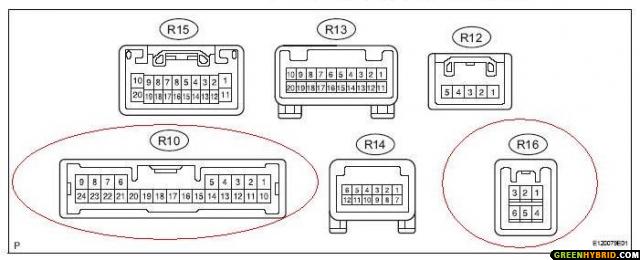

The camera uses R10 connector. I think you can order the R10 connector from your toyota dealer, but if you already have a NAV unit you alerady have this connector at the back of your nav as the voice command mic and speakers uses this connector too.
Please find attached doc file with some more detials for the R10 connector.
I have not taken any of these pictures myself. They all are collected from various website from the net as like I said I am also preparing my self for the backup camrea install and very strongly considering Eclipce BEC105 or (Eclipce BEC106 if I can find one) because that is what you get on other toyota and lexus cars as factory option so most of the connectors are plug and play and the quality seems to be pretty good as well. But like you are I'm still open to other options too....
Good luck and let us know the final result of your install...

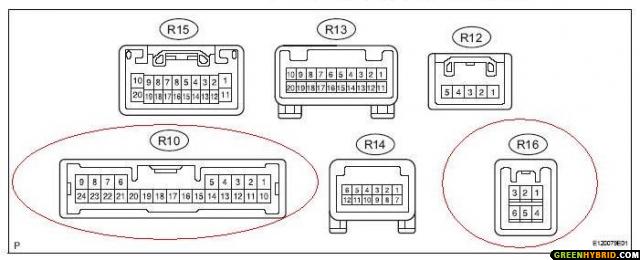

Last edited by jagbagri; 12-10-2006 at 11:02 AM.
#6
Any pictures of the camera mount and NAV camrea display would be greately appreciated.
Thanks
#7
I don't particularly care for a backup camera but I'd like to put a DVD player and/or TV tuner into that video input. Possibly even a micro computer for no other reason than I could. as anyone done something like that?
#8
I suppose that a quick video switch would allow the best of all worlds here.
#10
Did you do the install yourself or dealer or some audio shop? Where is the camres mounted? How much the whole thing cost you if you don't mind this question? Does it work automatic when going reverse?
Any pictures of the camera mount and NAV camrea display would be greately appreciated.
Thanks
Any pictures of the camera mount and NAV camrea display would be greately appreciated.
Thanks
Here's a picture of the camera...
https://www.greenhybrid.com/share/sh...hp?i=2252&c=40
Here's an example display...
https://www.greenhybrid.com/share/sh...hp?i=2251&c=40









